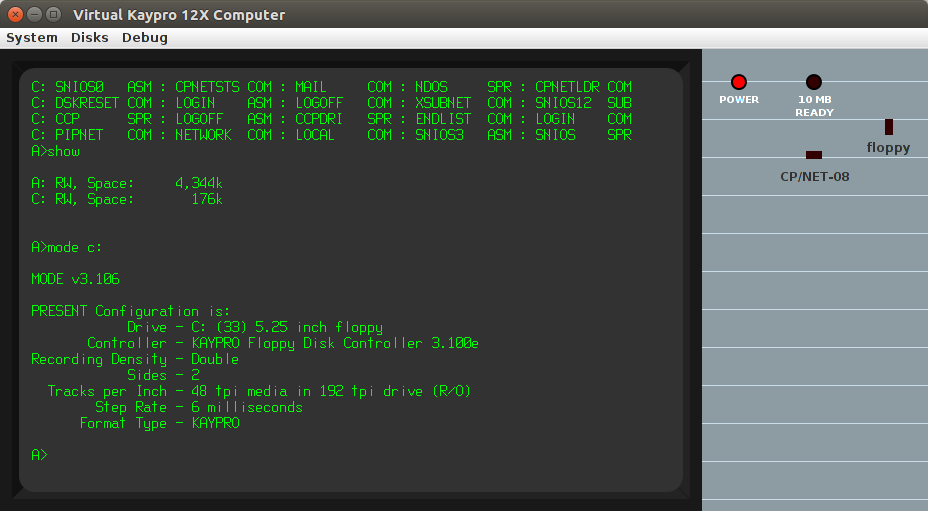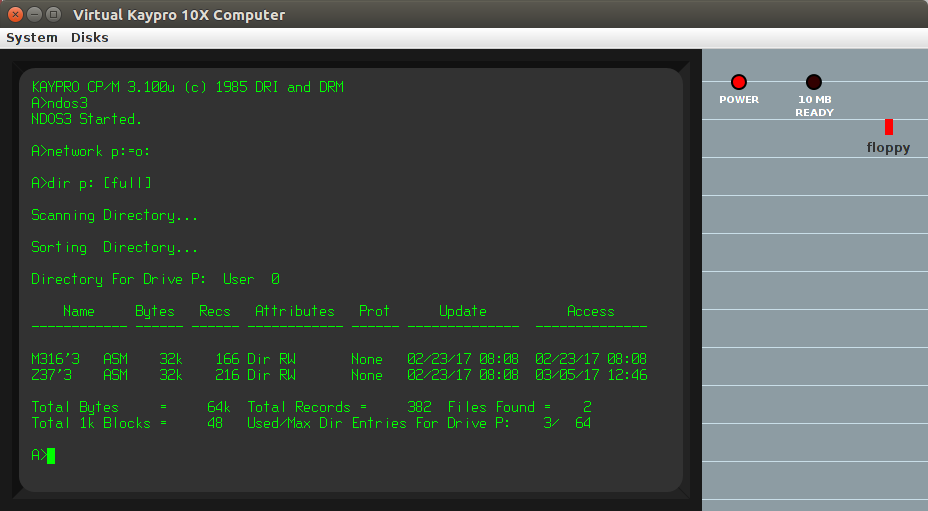
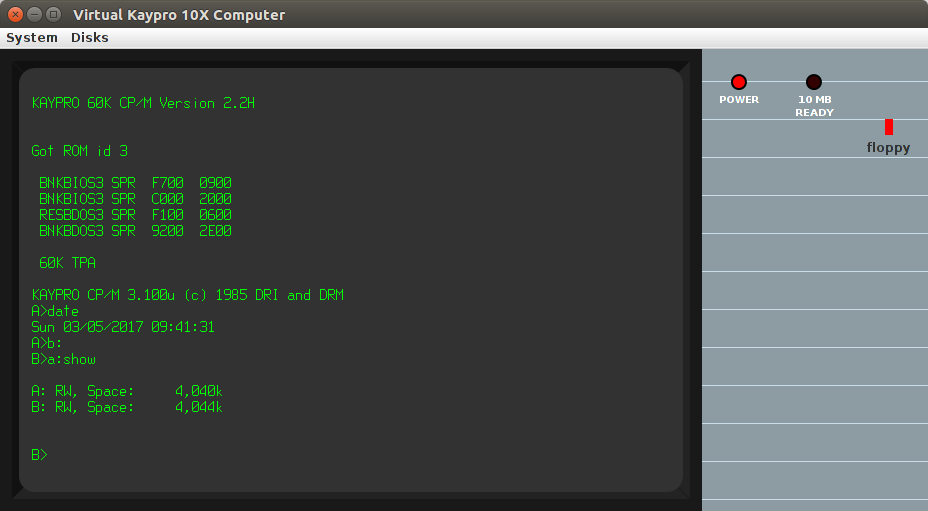
A fictitious, yet possible, modified Kaypro 10 with 256K RAM and an RTC to run CP/M 3. I similarly modified a Kaypro 2X back in 1986 to add 256K memory. The RTC modification to a Kaypro 10 would have been a bit more tricky, as the Kaypro 10 mainboard did not contain the circuitry. However, it is theoretically possible that the Kaypro 2X and 2/84 mainboard would have worked in a Kaypro 10, as both contain the winchester disk interface. Getting the back panel cut-outs to line up would have been more work. The Kaypro model 10 was later shipped with a new mainboard that included the RTC and modem (and a new backpanel), and has been named "10X" here.
Look for disk image "WD1002-0.cpm3" (rename/copy to "WD1002-1" for use) on the downloads page, along with config file "kaypro10e".
CAUTION: Running Kaypro-specific programs under this version of CP/M 3 can be risky. CP/M 3 does not use the ROM BIOS (in order to avoid the cost of the high memory being consumed by it), and so anything that calls the ROM while CP/M 3 is loaded and running may corrupt the high memory parts of CP/M 3. It is not known exactly which Kaypro programs call the ROM directly, but one suspicious one is MITE (MITE.COM, MINSTALL.COM, AUTOMITE.COM). Standard CP/M programs should be fine.
CP/NET is also working for CP/M 3. Use the same disk image "WD1002-0.cpm3" but config file "kaypro10u.cpnet" (example). Allows access to host files as placed in ~/HostFileBdos/* subdirectories ("*" is "a" thru "p"). Watch for line-endings, Linux uses only line-feed. The program "TR" may be used to copy file and translate line endings.
To start CP/NET, run the NDOS3 RSX with the command "NDOS3". To remove CP/NET use "RSXRM NDOS3".
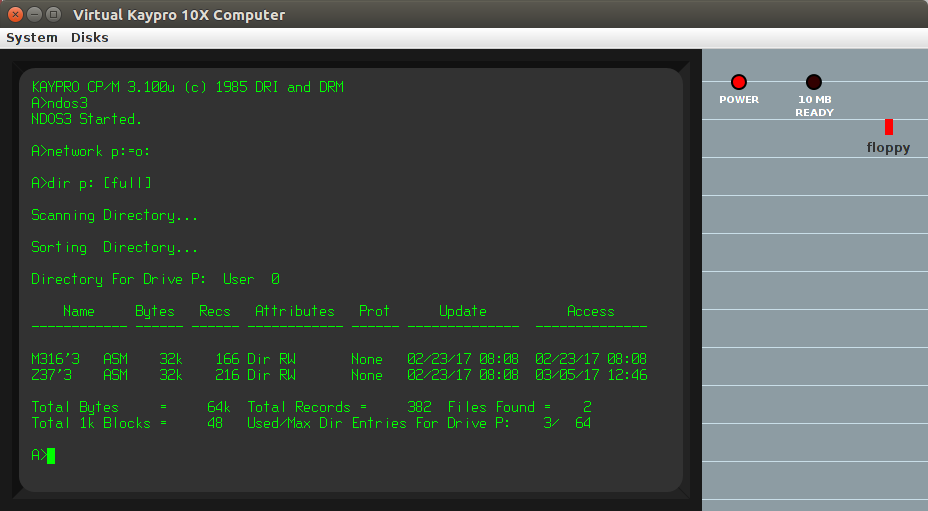
CP/M 3 HELP has been extended to include CP/NET and local utilities.
NOTE: In both images, drive B: contains the remnants of building the system, including source code.
Model 12X, with hi-density floppy, is also supported.